this blog I will show a number of possibilities of using passwords within PowerShell . We start with a plain password. From there we will go deeper.
How to use Passwords in PowerShell ?
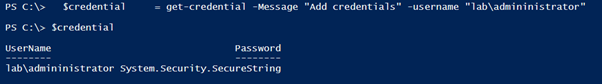
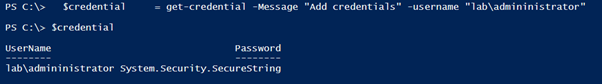
this blog I will show a number of possibilities of using passwords within PowerShell . We start with a plain password. From there we will go deeper.
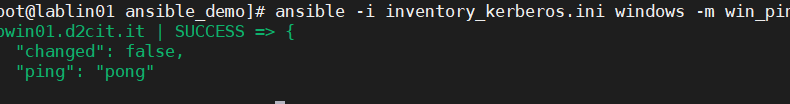
In this blog we are going to talk about Ansible and how we can communicate with a windows host via Basic, NTLM orKerberos authentication over winRM.
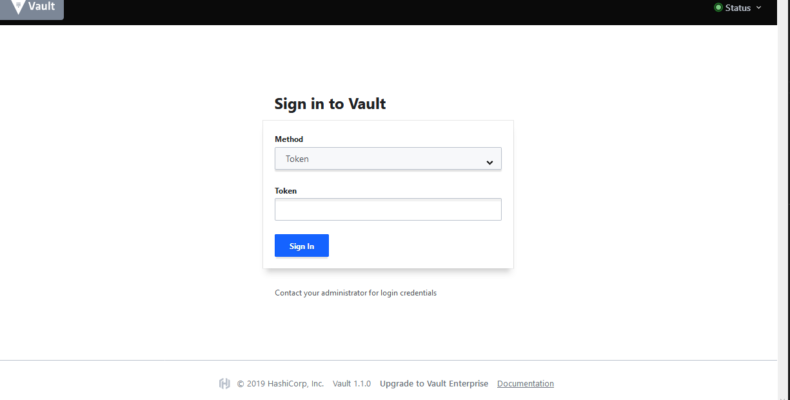
Hashicorp Vault is an open-source secrets management platform that provides full lifecycle management of static and dynamic secrets in your environment. In this blog I’ll tell you about installing, config and managing secrets in Hashicorp Vault on Windows.
NOTE : This blog is under construction !!!! In deze 3e blog over DSC Push configuratie gaan we de configuratie vanaf een remote server pushen. We kunnen hierbij twee scenario’s hebben. De computers zijn domein joined of niet. Bij computers die domain joined zijn is de communicatie reeds geregeld. Beide…
In de vorige blog heb ik laten zien hoe je een simpele DSC push configuratie kunt runnen op je lokale computer. In deze blog gaan we een stap verder en gaan we de host lid maken van een active directory domein en hiervoor hebben we natuurlijk credentials nodig. DSC slaat…
Met Desired State Configuration (DSC) leggen we de configuratie van een resource vast in een soort template. We beschrijven in deze template hoe een server eruit zou moeten zien. DSC zal dit uitvoeren en zorgen dat de server in deze staat blijft. In deze blog gaan ik een simple DSC…
In deze blog probeer ik uit te leggen hoe je via powershell remoting verbinding kunt maken met een windows host die (nog) geen lid is van een domein. Om deze verbinding op te kunnen zetten via remoting (port 5985/5986) moet de remote host worden toegevoegd aan de WSMan trustedhosts. Note :…
